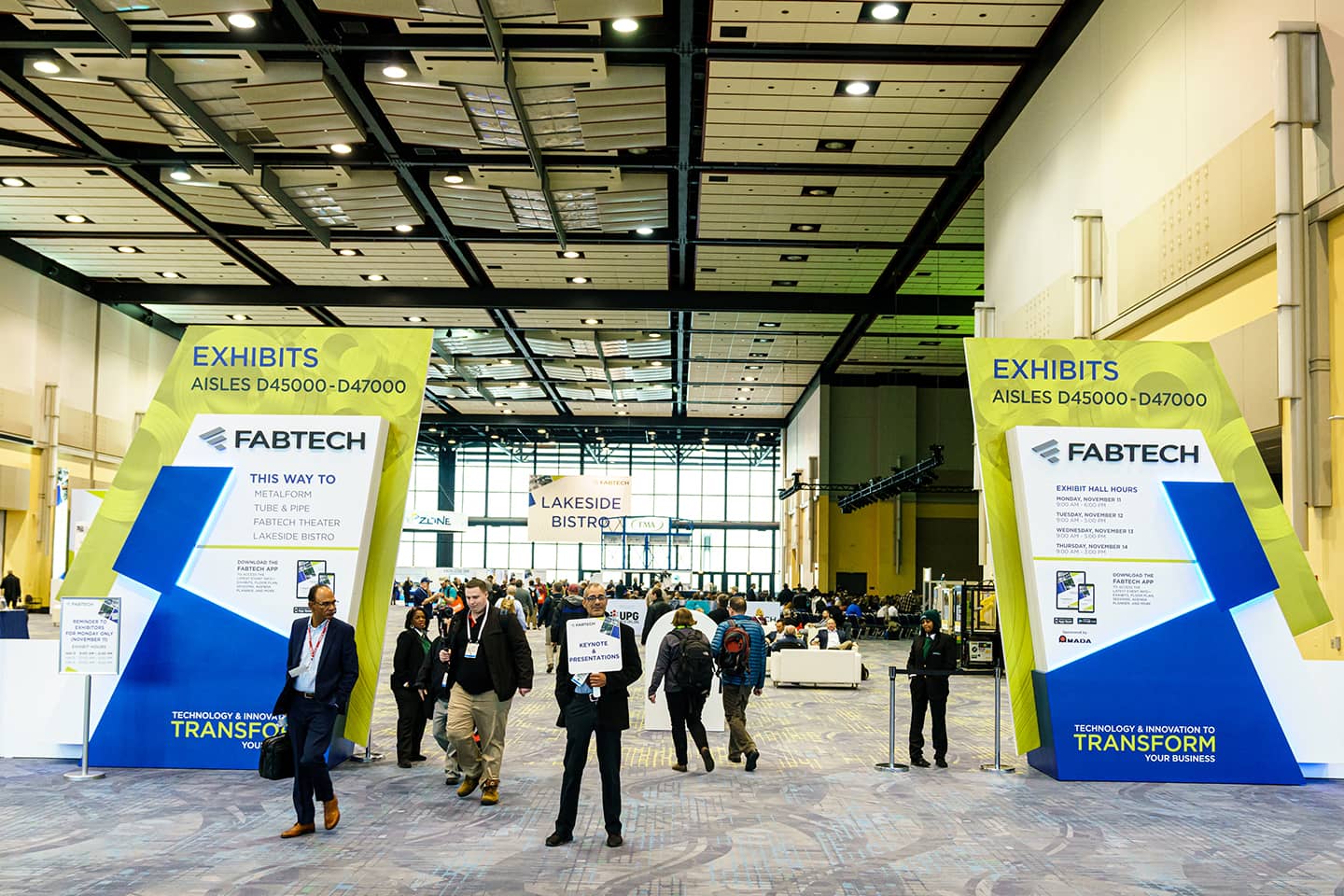- Blog,
Discover an innovative Visual Work Instruction Software

Links: Visual Knowledge Share: https://goo.gl/7TVwk5 VKS Lite:https://goo.gl/6p52zQ VKS Pro: https://goo.gl/trAieW VKS Enterprise: https://goo.gl/zfQ9kZ VKS is excited to exhibit at Fabtech Canada: https://goo.gl/o5SdQ4 VKS Toolconnect: https://goo.gl/4SscVc Contact them here: https://goo.gl/NRRZzV